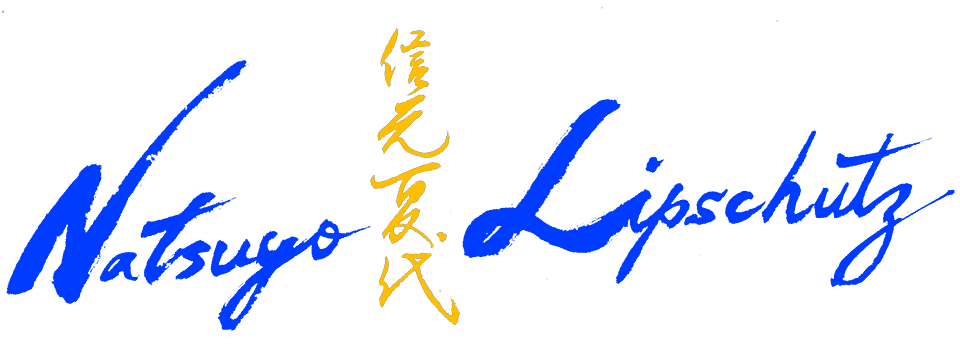What makes a good virtual presentation?
In a post pandemic world, virtual presentations and meetings have become the norm, and like them or loathe them, it looks as though they’re here to stay. Virtual presentations allow leaders, speakers and presenters to connect with anyone, anywhere in the world, making events, pitches and keynotes even more accessible.
However, not everyone is comfortable presenting to a screen, and many presenters struggle to engage their audience when they are merely faces on a computer.
I’ve heard countless virtual presentations in my time, and over the last few years I’ve delivered more virtually than I have in person. I had to adapt many of my usual presentation techniques to appeal to an online audience and it’s fair to say that I had to learn the hard way.
I’m going to share the best techniques that I believe make a good virtual presentation and help your message really stand out:
Get to grips with technology
Whatever platform you deliver your virtual presentation on, make sure you are familiar with it and know how to use its key features such as screensharing, whiteboard and online chat facility.
Have a co-host with you who can help run the presentation smoothly and be responsible for the technical aspects, allowing you to focus solely on the delivery.
Look to the camera
When we’re presenting virtually, it can be tempting to look at ourselves or the audience’s faces on the screen, because it’s often all we see. But in doing this, you won’t be making eye contact with the audience. You need to be looking directly at your computer’s camera.
This may take practice to get used to it. It’s a little bit like looking in the mirror and looking at an object beyond it without looking at our own reflection, but it can make all the difference to your audience.
Stand up
Where possible, try to deliver the presentation standing up using a stand-up desk with your computer camera at eye level so that your body is more alert and active. This will give your presentation a higher level of energy and you can use your hands and arms more freely as if you were on a stage in front of a live audience.
Remember that hand gestures may not be seen if you are using them at waist level, so raise your arms slightly so they are visible from your computer camera.
Use the power of the pause
When we get nervous, it’s easy to rattle through our presentations at pace. When presenting virtually, there’s a tendency to speed up because we can’t always read the audience’s interaction. It’s easy to think: “I need to get through this as quickly as possible.”
The pause will be your best friend in making your virtual presentation stand out and have more impact. Use it in places where it’s seemingly less obvious. For example:
“This is why I want to talk about a time in my life when [pause] I was made redundant.”
The pause gives extra weight to emotion which may not be as obvious during a virtual presentation. It also re-engages the audience if they have lost focus.
Pack a punch with your message
Keep your message short and sweet and leave plenty of time for questions at the end. Limit your message and slides to just one idea. Read my blog about how to distill your message into as few words as possible.
https://natsuyolipschutz.us/as-few-words-as-possible/
And don’t forget to use the power of storytelling to keep your audience engaged and make your presentation as relatable as possible.
Vary your pace and tone
You can draw attention to key moments in your presentation by varying your pace and tone. This is a great way to keep a virtual audience engaged.
- Over-articulate key words and phrases
- Slow down when the audience least expect it
- Pause before and after a key word
- Experient with getting close to the camera and then a little further away to give perspective and create tension in key parts of your presentation.
Virtual presentations are so widely used and as a presenter, you do need to adapt your technique to an online audience whose attention span is much shorter.
I provide a presentation video feedback service which gives clear direction and guidance on how to improve your virtual presentation.
Find out more >> https://natsuyolipschutz.us/video-speech-ezfeedback/