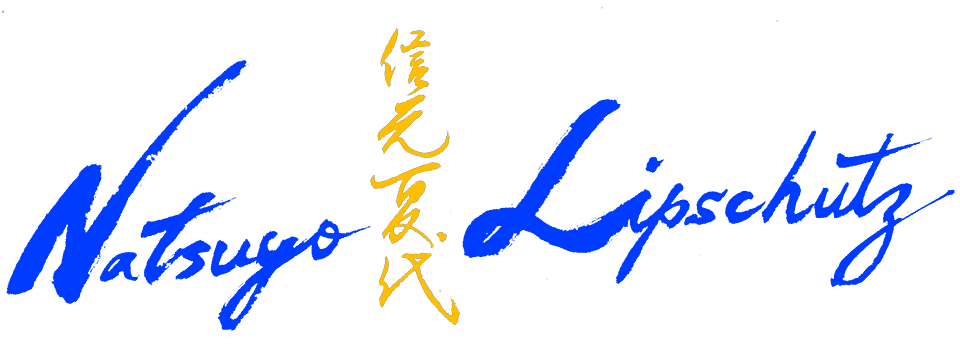Virtual meetings and presentations have become the norm, for the time being at least. Many global leaders who were once delivered polished speeches to a live audience are struggling to pivot their delivery to an online audience.
I’m sharing my top Dos and Don’ts to help you present effectively to a virtual audience.
DO: Keep your presentation short and punchy. People’s attention span is far less online, and they are likely to be distracted by other people’s faces on their screen, their pets and parcel deliveries, so keep your message clear and simple.
DO: Test your audio, camera and internet before the meeting to check you’re heard and seen. Your computer should be wired to the internet, not wireless, and ask other members of your household (if they are present) to stay off the internet whilst you are presenting so that you have the full bandwidth.
DO: Pay attention to your screen background. It should be neutral and not distracting in any way from you, the speaker. Green screens don’t always work if you are moving (you can appear like a ghost moving in and out of the frame!). A subtle reference to your brand, logo, book or awards and accolades you have won in the background is a nice touch and creates intrigue.
DO: Embrace the pause.
When you are presenting online, combine the pause with a subtle change in head direction from left to right, as if to scan all the audience members online. This allows you to embrace the pause while not causing your audience to think that the speaker has frozen or something is wrong with their internet.
DO: Keep audience interaction. Incorporate chats, polls, raised hand features, etc so they feel part of your story and presentation. Your audience can vote for what they think, then you tell them the answer. A) they are more likely to remember what you’re telling them and B) it keeps them engaged.
DO: Record the presentation so you can review it with a presentation coach after the gig. Sometimes how you think you come across is VERY different to how you actually appear, so recording the gig is a useful way to enhance your presentation so it’s even better the next time.
DON’T: Look at your audience directly on the screen.
When you make eye contact with the people on the screen, you will appear on their screen that you are looking down, falsely portraying lack of confidence. Look straight into the camera. This may take a bit of practice to feel that you are doing it right, but it immediately gives you more authority.
DON’T: Overuse slides. Use your slides to reinforce the points you are trying to make, maybe using data or images that reinforce your story. Make sure there are times when you are not screen sharing and the audience are focusing purely on you.
DON’T: Sit too still. Since you are confined to the size of the screen, you can’t really move left and right. Instead, one creative way to use the space effectively is to use the depth. Create a little distance from the camera at times, and get closer to the camera at other times. This will create an interesting effect.
DON’T: Get side-tracked by your audience using the chat function to ask a question. Have someone else manage this on your behalf and collate all the questions and points raised for you to address later.
DON’T: Forget to be authentically YOU! I’ve been writing a lot about authenticity recently and developing Ethos to help your audience connect with you. Model the energy that you want to create and let your personality shine through. If you look like you’re enjoying yourself, others will too!
Delivering effective online presentations takes a lot of practice, and it’s something you don’t want to do on your own. You’ll end up going into a rabbit hole and losing confidence if you record and play it back to yourself all the time. Why not book in a FREE 15-minute virtual consultation with me and I can help you make small but important adjustments that can transform your online presentation to a memorable moment in your audience’s lives.